
To make it easier and more transparent to define models involving multiple physics phenomena in COMSOL, a separate Multiphysics node has been added as a new feature in COMSOL version 4.4. The Multiphysics node gives you control over the couplings for thermal stress and electromagnetic thermal effects involved in your models. Future versions will include further multiphysics couplings through the Multiphysics node in addition to the multiphysics couplings methods already available since previous versions.
Applications you Can Model with the Multiphysics Node in COMSOL 4.4
There are seven multiphysics couplings that you can define using the Multiphysics node in COMSOL version 4.4:
- Laser Heating (requires the Wave Optics Module)
- Joule Heating
- Induction Heating (requires the AC/DC Module)
- Microwave Heating (requires the RF Module)
- Thermoelectric Effect (requires the Heat Transfer Module)
- Thermal Stress (requires the Structural Mechanics Module or MEMS Module)
- Joule Heating and Thermal Expansion (requires the Structural Mechanics Module or MEMS Module)
Each of the involved phenomena in the multiphysics model is described by its corresponding single-physics interface. However, breaking out the multiphysics interfaces into their respective single-physics combinations will not affect the ability to create these multiphysics models from scratch. If you know that you want to run a Joule heating simulation, you can still select Joule Heating in the Model Wizard. When adding Joule Heating to the model, three physics interface nodes will be created — Electric Currents, Heat Transfer in Solids, and the Multiphysics node. Additionally, three subnodes will be created under the Multiphysics node: Electromagnetic Heat Source, Boundary Electromagnetic Heat Source, and Temperature Coupling. More on that next.
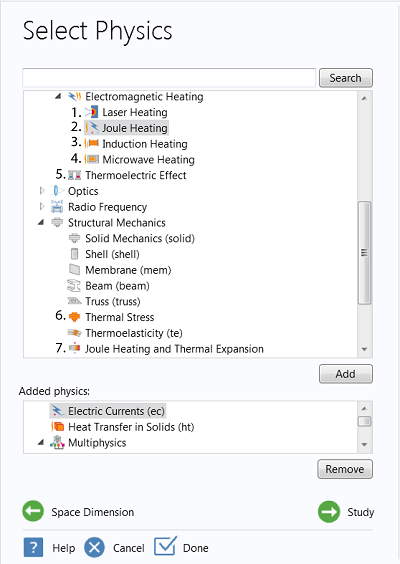
Joule Heating being added to the model displays its constituents as
separate physics interfaces in the “Added Physics” list. The subnodes
for the couplings will then appear in the model tree once you exit
the Model Wizard, see the figure below.
Multiphysics Subnodes
Instead of dedicated physics interfaces for modeling multiphysics, the Multiphysics node can have up to six subnodes for modeling the thermal stress and electromagnetic heating physics couplings. These are:
- Thermal Expansion
- Electromagnetic Heat Source
- Thermoelectric Effect
- Boundary Thermoelectric Effect
- Boundary Electromagnetic Heat Source
- Temperature Coupling
The subnodes give you the ability to add and subtract multiphysics couplings at will. This is a great benefit if you want to change the nature of your simulation midway through the model set-up. In previous versions, adding Joule Heating to a Thermal Stress interface required you to define the multiphysics couplings manually, in the source term for the heat transfer problem. This wasn’t actually all that difficult, but now, with COMSOL Multiphysics version 4.4, it is as simple as adding the Electric Currents interface and boundary conditions, and then selecting the necessary subnodes, which are defined automatically. Once you start working with this new method, you will notice that this indeed streamlines the workflow.
In the image below, notice the two Temperature Coupling subnodes. The first has “Solid Mechanics” as the Destination, and the second (highlighted in the image below) has “Electric Currents” as the Destination. You can just as easily disable or delete these additions to return to only one physics coupling, or single-physics simulations.
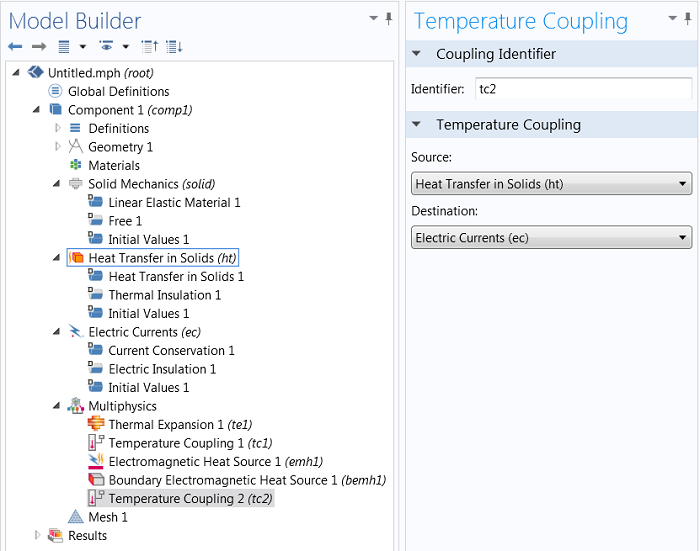
Five subnodes have been added to the Multiphysics node in the model tree to combine Joule Heating and Thermal Expansion.
Further Reading
Learn more about the Multiphysics node as well as other highlights from COMSOL 4.4 on the Release Highlights page.




Comments (2)
Natalie Chaves
May 27, 2017Dears,
I’m trying to do a simulation that with Magnetic Field and Solida Mechanics.
But I can not make the coupling between the two.
My Multiphsi node is disabled in Physics toolbar (version 5.1)
How do I enable Multiphtsics node?
I want the coupling between the two interfaces to be complete.
Can you help me, please?
Thanks,
Natalie
Caty Fairclough
June 6, 2017Hi Natalie,
Thanks for your comment.
For your question, please contact our Support team.
Online Support Center: https://www.comsol.com/support
Email: support@comsol.com