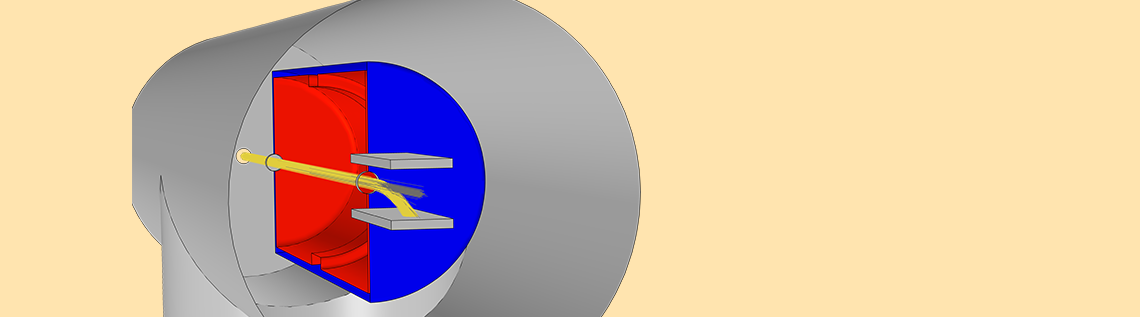
Charge exchange cells can alter the charge of an ion beam, making them useful in fusion reactors, particle accelerators, and semiconductor fabrication equipment. Improving the design of these devices, though, can be time consuming, as many factors (like the input beam’s energy, cell geometry, and neutral number density) affect their performance and must be tested. While these analyses are typically done by simulation experts, they can make the design of such devices accessible to others by building a simulation application…
Changing the Charge of Ion Beams with Charge Exchange Cells
Charge exchange cells can convert a positively or negatively charged ion beam to a neutral beam. How a charge exchange cell works is that the ion beam enters a vacuum chamber where it passes through a rarefied gas. As the ions interact with the gas, a certain fraction undergo charge exchange with almost no loss in the beam’s energy or direction. The neutral beam continues on its original path, while the remaining ions (the ones that didn’t undergo charge exchange) are deflected away via electrically charged plates.
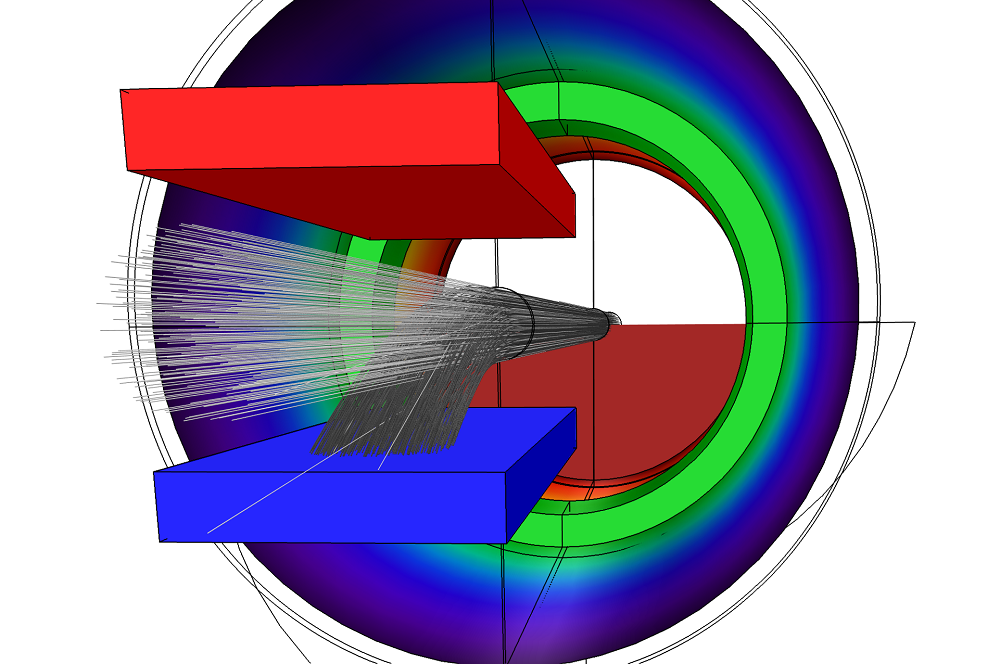
Simulation showing how the charged plates in a charge exchange cell allow ions that have undergone charge exchange reactions to continue forward but deflect the ones that have not.
Due to their ability to exchange charges between ions, these cells are used to produce neutral beams in devices like accelerators (e.g., synchrotrons), which is helpful for medical research. In addition, they can be used for ion implantation processes, including surface finishing (e.g., artificial joints); steel toughening (e.g., drill bits); and semiconductor fabrication (e.g., metal-oxide-semiconductor field-effect transistors or MOSFETs). A neutral beam is desirable in these applications, as it doesn’t accumulate significant amounts of charge on a target surface.
In order to achieve a high efficiency, it’s important to optimize a variety of aspects, such as the:
- Type of gas used (argon, xenon, etc.)
- Number density of the gas
- Shape and size of the chamber
- Magnitude of the bias voltage of the charged plates
That’s where simulation comes in, since it enables engineers to optimize these parameters without the expense of prototyping. Typically, testing different designs falls to a simulation expert like you, but this reduces the amount of time you have to work on other innovative projects. Plus, all of this testing can create a bottleneck in the overall development process, as there’s only a select number of people who can run the analyses.
A more efficient option is to create a simulation application. The application can include all of the physics of a model while displaying an easy-to-use interface with only the features you decide to showcase. By deploying such an application, you can enable team members who aren’t simulation experts to analyze and optimize charge exchange cell designs; for example, computing their efficiency, the path of the resulting beam, and more. Here, we take a look at an example that was created using the COMSOL Multiphysics® software and add-on Molecular Flow Module and Particle Tracing Module.
Note: While this blog post doesn’t go into the details of the underlying model, you can find this information in the Neutralization of a Proton Beam Through a Charge Exchange Cell tutorial.
Streamlining the Design of Charge Exchange Cells with Applications
The Charge Exchange Cell Simulator simulates a charge exchange cell converting a high-energy positive beam into a neutral beam. To make it simple for users to test different designs in various scenarios, the demo application includes three tabs with parameters for key parts of the cell:
- Vacuum Parameters
- Vacuum chamber’s dimensions
- The flow rate into the gas cell that, in this case, contains argon
- Pump speed
- Beam Parameters
- The input beam’s Twiss parameters and emittance
- Total number of ions
- Most probable kinetic energy of the ions
- Deflection Parameters
- Dimensions of the charged plates and the potential difference between them
With a variety of parameters available, remembering if a parameter has been changed or not can be difficult. For this reason, helpful status cards are included to let the user know about the status of the geometry and the solution. When one of the geometric parameters is changed, a message will appear, prompting the user to click the Update/Show Geometry button, making sure the user is looking at the correct geometry. Additionally, when any parameter is changed, a separate message will indicate that the input data has changed since the previous solution was computed, and the user will not be able to view the solution or create a report. These measures help to ensure users have matching inputs and associated solutions.
The application includes many other options for controlling the simulation. For instance, by clicking the Advanced Settings button, users can increase the number of time steps in order to improve the accuracy of the results, which is particularly helpful when there are high gas pressures and frequent collisions. They can also specify the amount of neutralized particles and argon ions that the simulation can include. Plus, similar to the Graphics window, a warning message will automatically appear if there aren’t enough particles for the simulation.
The Charge Exchange Cell Simulator also gives users a choice in how they want to format a generated report of the simulation results; i.e., in HTML or Microsoft® Word. There’s also a button that makes it simple to create a report, which details the model setup, values of the input parameters, and simulation results.
Results of the Demo Application
After adjusting the application settings as desired, users can click the Compute button to visualize various aspects of the charge exchange cell, including the:
- Gas pressure on the walls of the vacuum chamber and the inner cell that contains the argon gas
- Number density of the gas along the beam path
- Electric potential distribution around the plates
- Paths of the deflected ions and neutral beam
The application also calculates the efficiency of the design. How well it performs is determined by the percentage of ions that are neutralized, which can be seen in the Numerical Results section of the application as well as in the generated report. What’s more, the report will detail all of the reaction types in the simulation as well as the number of each kind, which provides further insight into the products of the exchange reactions.
With an application like this one, anyone can easily test and then optimize the performance of a charge exchange cell, enhancing the overall design process.
Try It Yourself
To get the Charge Exchange Cell Simulator, click the button below to go to the Application Gallery. You can then download the demo application as well as see its accompanying documentation.
Microsoft is a registered trademark of Microsoft Corporation in the United States and/or other countries.




Comments (0)