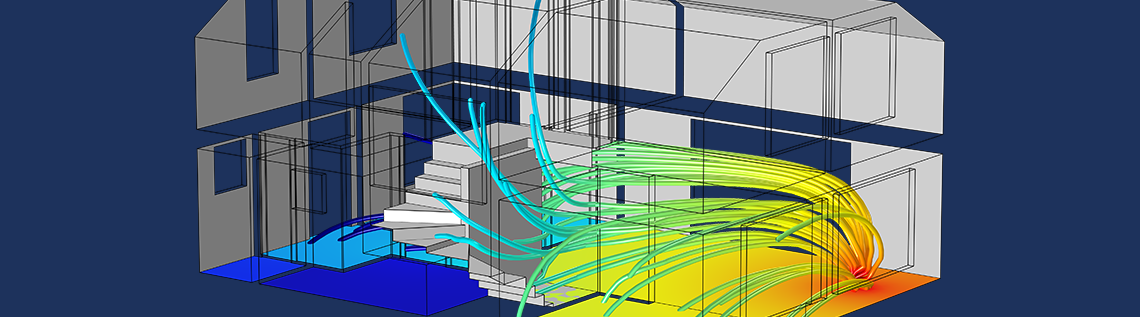
Before building a house, architects and engineers look to optimize the sound quality of their design. Simulation tools like COMSOL Multiphysics are a valuable resource for doing so, generating accurate results while saving on costs. With apps, this workflow is becoming even more efficient. Those with little knowledge of simulation now have the ability to run their own acoustics analyses and obtain results more quickly. Take a look at our One-Family House Acoustics Analyzer for both insight and inspiration.
Keeping Acoustics in Mind When Designing Houses
Thunder rumbles in the midst of a storm. A car alarm goes off outside of your window. You hear sounds from a television in an adjacent room.
The sources may vary, but the issue itself is quite common. Noise propagation within a house can interfere with your day-to-day life, from interrupting conversations to causing a loss of sleep. As such, it is particularly important that the designers of these structures focus on minimizing noise pollution to ensure comfort and to comply with noise regulations on the both the local and national levels.
This path often leads to simulation-led design, a viable way to study the acoustics of buildings as well as acoustic-structure interaction. Designers are able to obtain accurate assessments of the noise distribution within structures, while also minimizing the need for performing physical tests.
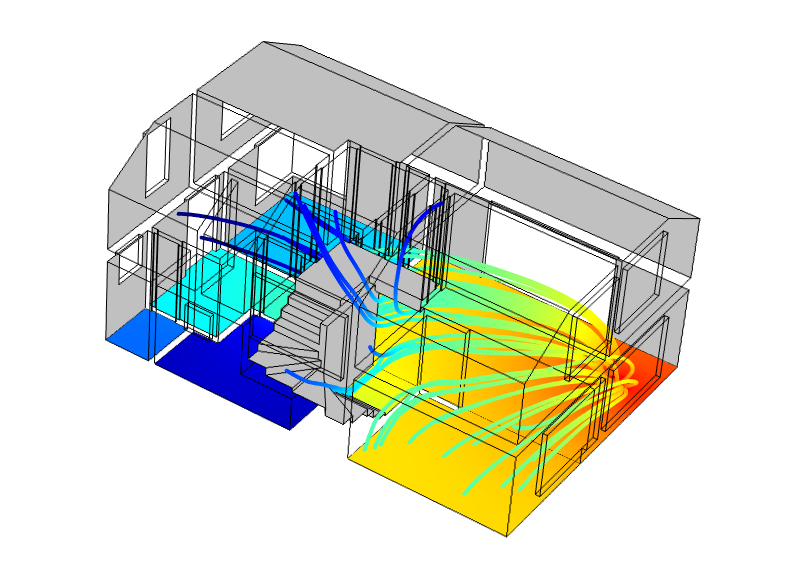
A simulation of the acoustics in a house.
In many cases, several different scenarios must be evaluated and compared before an optimal design is identified. The solution: Create a simulation app, a tool that provides access to all of the physics and functionality of COMSOL Multiphysics within a simplified interface. When studying room acoustics, app users can easily calculate noise propagation for various parameters, from different noise sources and placements to wall insulation characteristics, all while ensuring accuracy in their results.
Our One-Family House Acoustics Analyzer is one example.
Using an App to Simulate Room Acoustics
The One-Family House Acoustics Analyzer is a new demo app available in COMSOL Multiphysics version 5.2. While applications can be customized to fit your individual design needs, our focus here is studying how noise propagates in a two-story family home, specifically in coupled rooms. Such verification is important when determining if an environment falls in line with noise and work regulations.
The user interface (UI) of the app is shown below. The app’s layout features a ribbon that contains buttons, a House Model section, a Results section, and an Information section.
The House Model section, featured on the left side of the app, includes the option for users to examine floor plans as well as customize noise source characteristics and locations. Within this section, users can also select which floor they’d prefer to view, making it easier to visualize the geometry and noise source locations.
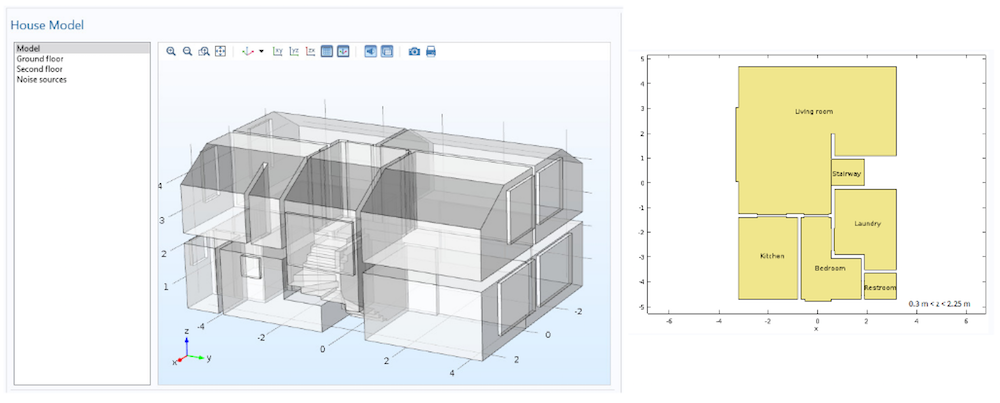
Left: Geometry of the house. Right: View of the floor plans.
The Noise sources table, meanwhile, offers details about each of the individual noise sources in the geometry. The different noise source options listed in the table (highlighted below) can be modified, from their name and description to how they are positioned in the room. Users have the option to move acoustic sources to different rooms or to remove them, as well as modify the noise characteristics of the sources. Using the Add button, available in the ribbon, predefined sources can also be added to the Standard equipment table.
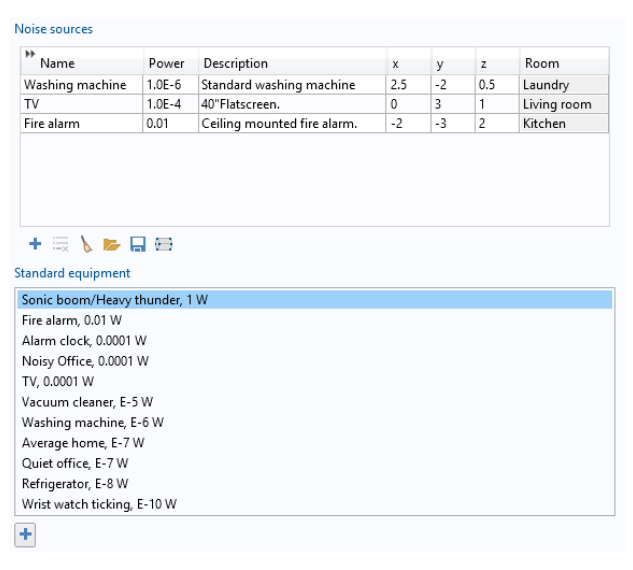
Noise sources and Standard equipment tables.
With the noise sources specified, let’s turn our attention to performing a computation. Clicking on Compute Acoustics will plot the correlating results in the Results section. The Sound Pressure Level, Sound Energy Density, and Local Energy Flux are displayed in different tabs, and the average sound pressure levels for each room are shown in the Average Sound Pressure Levels table.
Say a user now wants to generate a report of his or her simulation results. All it takes is one click of the mouse. The Create Report button generates a report that contains the floor plans for the house, the settings for the model, and the results of the acoustics analysis. With this resource, users can easily communicate their findings with others.
Apps Offer More Flexibility and Freedom in Acoustics Designs
Apps are helping to bring simulation power to a wider audience. With their flexible nature and intuitive interface, these tools are creating a new wave of freedom in simulation design, allowing more people to run simulation tests specific to their needs, and to do so with confidence.
Today, we have shown you an app designed to address a classical acoustics problem: What is the noise environment in a system of coupled rooms? This is just one example of what is possible with the Application Builder. We encourage you to use it as an inspiration, and a resource, in your own app-building processes.
Learn More About Modeling Acoustics and the Use of Apps
- On the COMSOL Blog, you will find a number of blog posts relating to simulating room acoustics. Browse them here:
- Our Application Gallery features a number of acoustics-based demo apps, including the one presented here today. Get inspired:


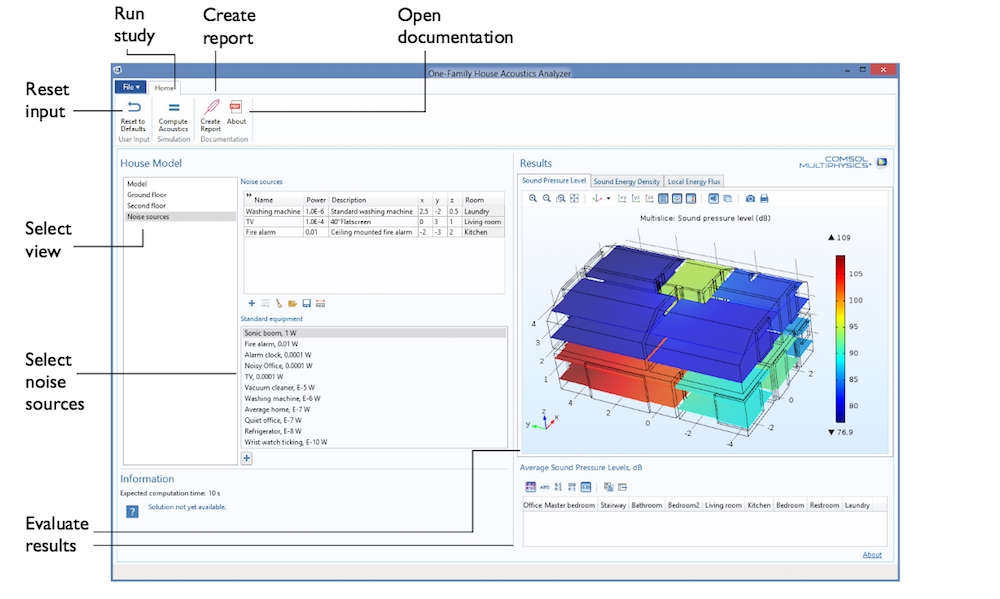


Comments (0)