
Solar cells are essential tools for the world’s transition toward a less carbon-intensive energy supply. Solar energy technology has advanced rapidly in recent years, yet more progress is needed to meet the booming demand for renewable energy. To support research into solar cell technology, MSc student João Vieira developed a simulation app called SolCelSim. Vieira used the Application Builder in the COMSOL Multiphysics® software to develop SolCelSim as part of his Erasmus+ internship at Slovakia’s University of Zilina, which uses the COMSOL Multiphysics model developed by Dr. Peter Cendula and coworkers. Learn more about the app below.
Beyond Silicon Photovoltaics: Developing New Materials for Photoelectrochemical (PEC) Solar Cells
Solar panels have become a familiar sight worldwide, but to accelerate the replacement of fossil fuels as energy sources, the process of converting sunlight into energy must be able to store energy in terms of fuels (i.e., hydrogen) and become cheaper and more efficient.
Photoelectrochemical (PEC) solar cells, which use sunlight to extract hydrogen and oxygen from water, are a promising path for further research. Engineers are exploring new materials and processes that could improve PEC technology, and SolCelSim is designed to help them execute simulations of their devices. Before devoting time and money to live prototypes, researchers can use the SolCelSim software to test new design concepts.
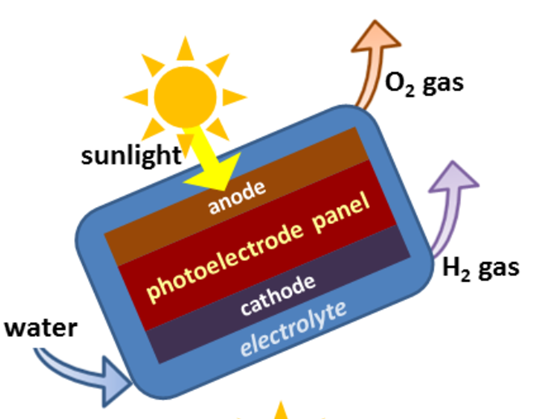
A PEC cell uses light to separate water molecules into hydrogen and oxygen. The process is currently under intensive research focused on various semiconductor and catalytic materials. Image in the public domain via Energy.gov.
An Entry Point for Solar Cell Simulation
João Vieira describes his simulation app as “an entry point for drift-diffusion simulation of solar cell devices.” His goal was to provide researchers with tools they could use to simulate solar cell designs, even if they are unfamiliar with simulation software.
SolCelSim enables any user to evaluate modeled designs with the same metrics used for a live prototype test. By narrowing down the pool of potential design choices during the simulation stage, research teams can have greater confidence in the concepts they choose to pursue with experimental prototypes. As live testing of their designs generates new data, the SolCelSim app can be easily recalibrated to reflect the latest results, without rerunning the full model in COMSOL Multiphysics.
SolCelSim can be used to set up and adjust parameters of a conventional photovoltaic solar cell model, including:
- Number of layers
- Types of charge transport
- Conditions at contacts
The app’s users are also able to derive values from simulating the drift-diffusion equations, including:
- Photocurrent-voltage
- Incident photon-to-current efficiency
- Impedance spectroscopy
Finally, the app enables users to export and compare simulation results to imported experimental results. In addition, the embedded model of the app can be further adjusted in the Model Builder to couple additional physical processes.
A Quick Tour of the SolCelSim App for Solar Cell Designs
The application presents the user with four tabs:
- Layer Stack
- Study Types
- Global Conditions
- Results
Here’s a quick tour of the functionality in each tab.
Layer Stack
This tab provides the option to individually add additional layers to match the solar cell design being simulated. Meshing can be either user controlled or physics controlled. The app user can also select Ohmic or Schottky contacts for the model, which specifies rectifying or nonrectifying junctions between the metal and semiconductor.
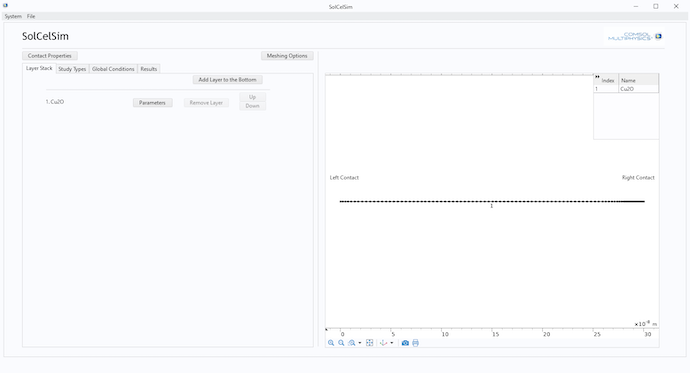
The Layer Stack tab with the default layer name, Cu20, as a P-type semiconductor. The name and parameters should be changed to the desired main light-absorbing layer when used.
Study Types
Using the Parametric Sweep setting under the Study Types tab, any parameter of any layer can be swept with any of these study types:
- Photocurrent voltage (IV)
- Thermal equilibrium (TE)
- Electrochemical impedance spectroscopy (EIS)
- Incident photon-to-current efficiency (IPCE)
- Capacitance-voltage (CV)
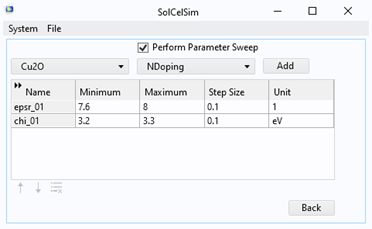
The first drop-down menu (Cu20) contains the list of layers and the second (NDoping) consists of the available parameters for that layer.
Global Conditions
Drop-down menus in the Global Conditions tab enable the selection of different continuity models for the various layers of the solar cell. The user can also import illumination spectrum files.
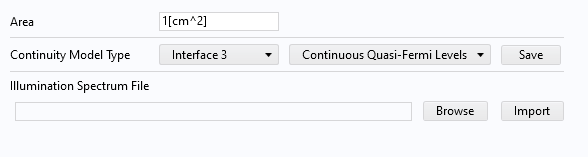
Carrier transport over the interface between two adjacent layers can be selected to enforce continuous quasi-Fermi levels or to allow transport over the interface by thermionic emission.
Results
The Results tab shows energy diagram plots for the IV, TE, EIS, IPCE, and CV study types. Users can alternate between plot types within the same study without having to recompute. For some study types, SolCelSim enables the user to compare simulated results to experimental data imported from .csv files.
Empowering More Researchers to Explore Clean Energy
By using solar energy to produce electricity or hydrogen, conventional or PEC cells can help make cleaner energy more accessible. By developing a simulation app and making it widely available, João Vieira is making his valuable analytical tool more accessible and empowering more researchers to help us transition to a less carbon-intensive economy. The app can be downloaded free of charge here, and COMSOL Multiphysics version 5.2 or later is needed to run it.
Additional Resources
Try building an app yourself. These resources show you how:
- Video: Build Simulation Apps from Your COMSOL Multiphysics® Model
- Blog posts:
References
- J. Vieira, SolCelSim – A COMSOL App for Charge Transport in a Multilayer Solar Cell, master’s report, Faculdade de Ciencias e Tecnologia, Universidade de Coimbra, Portugal, 2019.
- J. Vieira and P. Cendula, “SolCelSim: simulation of charge transport in solar cells developed in COMSOL Application Builder,” International Journal of Modelling and Simulation, 2021, https://doi.org/10.1080/02286203.2021.1963144.
- P. Cendula et al., Analytical Model for Photocurrent–Voltage and Impedance Response of Illuminated Semiconductor/Electrolyte Interface under Small Voltage Bias, Phys. Chem. C, vol. 124, no. 2, pp. 1269–1276, 2020, https://doi.org/10.1021/acs.jpcc.9b07244.




Comments (0)