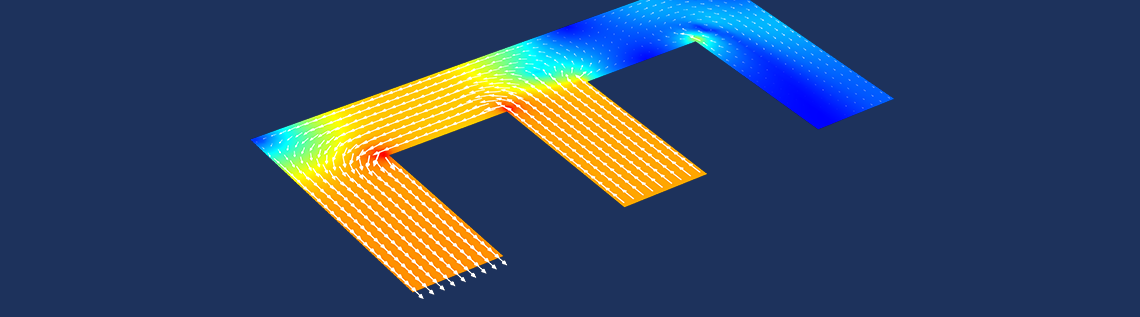
We have been extensively collecting user feedback and are now happy to share the resulting software enhancements with the release of COMSOL Multiphysics® software and COMSOL Server™ product version 5.2a. The latest version of the COMSOL® software includes many new and improved features and functionality to help you further optimize and advance your modeling processes.
To Begin, Some General Updates in COMSOL Multiphysics® Version 5.2a…
To kick off our release news, let’s start with the topic of solvers. With the new Smoothed aggregation AMG solver, you no longer have to use mesh generation when solving on coarser grid levels. This is particularly advantageous for linear elastic analyses on geometric models for which creating a coarse mesh can be challenging, particularly if they have rather thin parts.
Familiar with our Domain Decomposition solver? Upgrades within version 5.2a have refined this tool, enabling it to handle larger problems, especially those that involve strongly coupled multiphysics phenomena. An added bonus: The optimized solver operates much more efficiently on clusters as well using a new PARDISO solver that comes with the Intel® MKL library.
Improving quality was also a key point of focus in meshing. The algorithm for tetrahedral meshing, for instance, features a new element quality optimization algorithm that is able to generate meshes with greater minimum quality also for relatively coarse meshes.
Visualization improvements, meanwhile, help to further advance your postprocessing. Within annotations, you now have the option to include LaTeX formatting. Support is also provided for exporting unstructured VTK files, which enable third-party programs to use such data for visualization. And let’s not forget about the addition of six new color tables, examples of which are shown below.
Visualization results utilizing new color table options. Left: Aurora Borealis. Right: Heat Camera Light.
View all of the general updates on the Release Highlights page.
Improvements to the Application Builder and COMSOL Server™
When it comes to building apps, it’s you — the design engineer — that is in the driver’s seat, tailoring the layout to meet your specific needs. With version 5.2a, such customization capabilities also extend to the environment in which apps can be easily managed and deployed: COMSOL Server. Administrators can create a custom visual theme that fits your organization’s branding, applying it to the login screen as well as the Application Library.
Customize the appearance of your COMSOL Server web interface to reflect your organization’s branding.
Perhaps you’ve come across this problem before: You lose your network connection when running an app via COMSOL Server and you don’t know if your simulation is finished or not. New functionality allows you to easily reconnect to apps, even if they are busy solving. Additionally, administrators can now assign the new Power user role to anyone who needs to manage specific groups and users.
Further opportunities for customization apply to the design of apps as well. Via a set of built-in methods, you can change graphics, colors, text, icons, or fonts, even while apps are launched, with the updates taking effect immediately. Two new form objects — Hyperlink and Video — assist in the creation of more dynamic apps, offering the option to include links to outside websites or embed videos.
Looking for further inspiration and guidance in your own app-building processes? We’ve added a new batch of example apps to the Application Library and the online Application Gallery. Here’s a sneak peek at two of the additions:
Left: Inline Induction Heater app. Right: Polarizing Beam Splitter app.
View all of the Application Builder and COMSOL Server news on the Release Highlights page.
Upgrades to the Add-On Products
Electrical
In the AC/DC Module, you’ll notice a new Jiles-Atherton material model for hysteresis and vector hysteresis. By capturing the properties of ferromagnetic materials, it fosters more realistic modeling of transformer cores and electrical motors. An optimized Magnetic Shielding boundary condition, meanwhile, offers support for magnetic saturation modeling in shells using a nonlinear B-H curve.
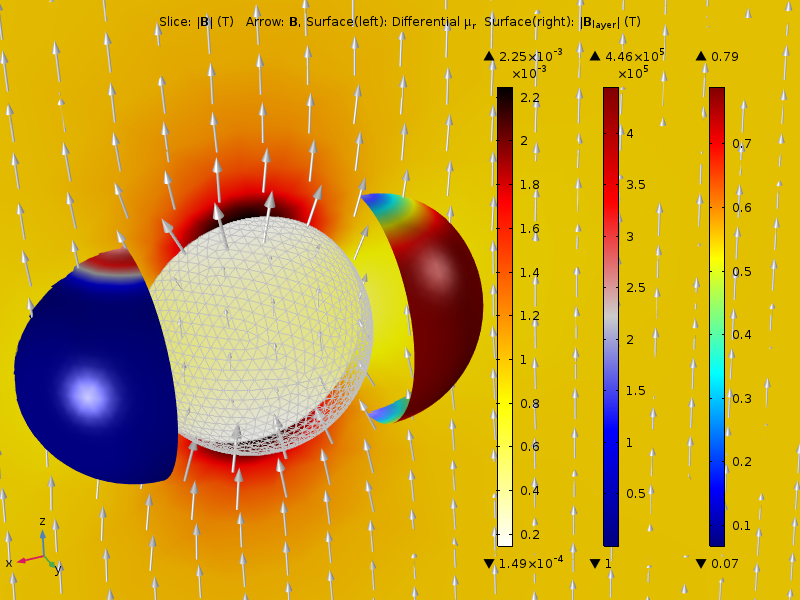
Modeling the shielding abilities of a nickel steel supermalloy sphere with the Magnetic Shielding boundary condition.
Shifting gears to the RF Module… There’s a new Two-Port Network feature that gives you the ability to characterize a two-port network system’s response using just S-parameters. And for those of you who are designing bandpass-filter-type devices, the fast-frequency sweep method based on asymptotic waveform evaluation (AWE) is at your fingertips, delivering simulation speeds that are orders of magnitude higher than the conventional types of frequency sweeps applied to such devices.
Simulating nonlinear frequency mixing is now a simpler process via a Polarization feature in the Wave Optics Module, enabling nonlinear analysis by combining multiple wave equations. Greater functionality is also available for ray optics simulations, from meshless ray tracing to an Optical Aberration plot that measures monochromatic aberrations.
Mechanical
For our acoustics crowd, we offer a new interface that enables the efficient modeling of acoustics in the time domain — ultrasound applications are just one example. Associated with this functionality is the Absorbing Layers domain feature, which allows you to mimic an anechoic surrounding with a function similar to perfectly matched layers — but now in the time domain. This release further introduces meshless ray acoustics and a new directivity plot type for loudspeaker and electroacoustic transducer analyses.
You may remember a recent blog post where we discussed the importance of weather data in heat transfer analyses. Now, you can use such data as input in your simulation studies, performing tests for both standard and extreme conditions. Additional upgrades to the Heat Transfer Module: a new heat moisture and transport multiphysics coupling for building materials, sector symmetry for surface-to-surface radiation, and advanced options for modeling heat transfer in thin structures.
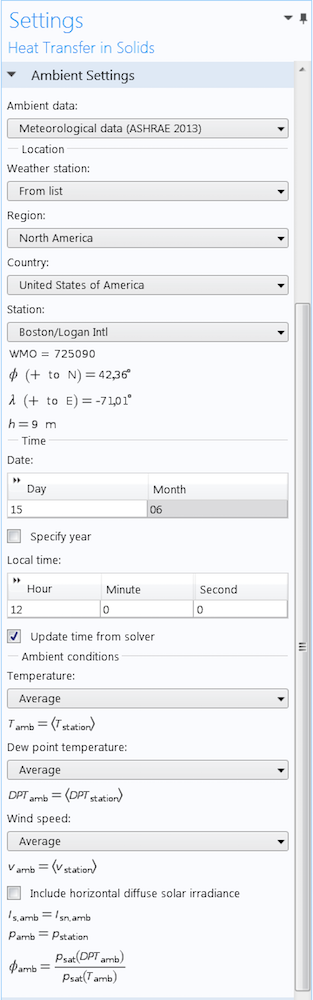
Meteorological data available in the Heat Transfer in Solids interface.
Many manufacturing processes involve parts that stick together and pull apart. With the newly added Adhesion subnode, which features a Decohesion option, you can better analyze such processes. The latest version also delivers an expanded set of methods for entering thermal expansion data, as well as the ability to modify constraint conditions for thermal expansion; a new Magnetostriction interface; and serendipity elements that foster more efficient simulation results.
Further upgrades include extended hardening features for mixed isotropic and kinematic hardening, new material models for plasticity, and the ability to incorporate large-strain viscoelasticity within hyperelastic material models. Functionality for modeling gears and a new fatigue model that is suitable for contact fatigue are also incorporated into the mix.
Fluid
On the fluid front, there are a number of new easy-to-use gravity and buoyancy tools that can be utilized. You’ll also notice an added Swirl flow option in the Fan feature that you can select as a Flow direction at an inlet.
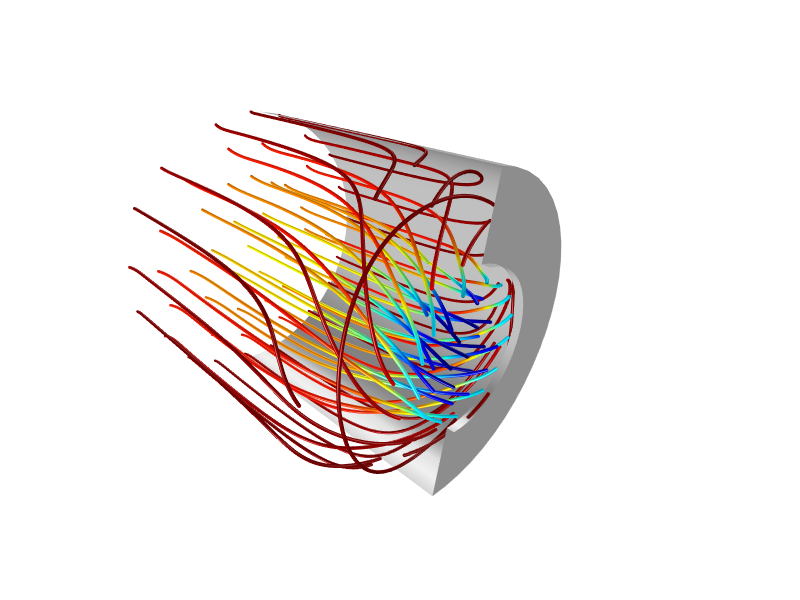
Applying the Swirl flow option to set an inlet condition.
Coupling solid mechanics and porous media flow is easier and more powerful than ever before with the addition of a Poroelasticity multiphysics coupling. And, along with additional options for turbulent dispersion, version 5.2a further provides a new flownet plot type for subsurface flow.
Chemical
Studying fluid flow and reactions in gases or liquids? The new Reacting Flow multiphysics interface, available in the Chemical Reaction Engineering Module, can help advance your modeling processes. And for those modeling surface species, improvements within the Reactive Pellet Bed feature now enable you to model surface species reactions.
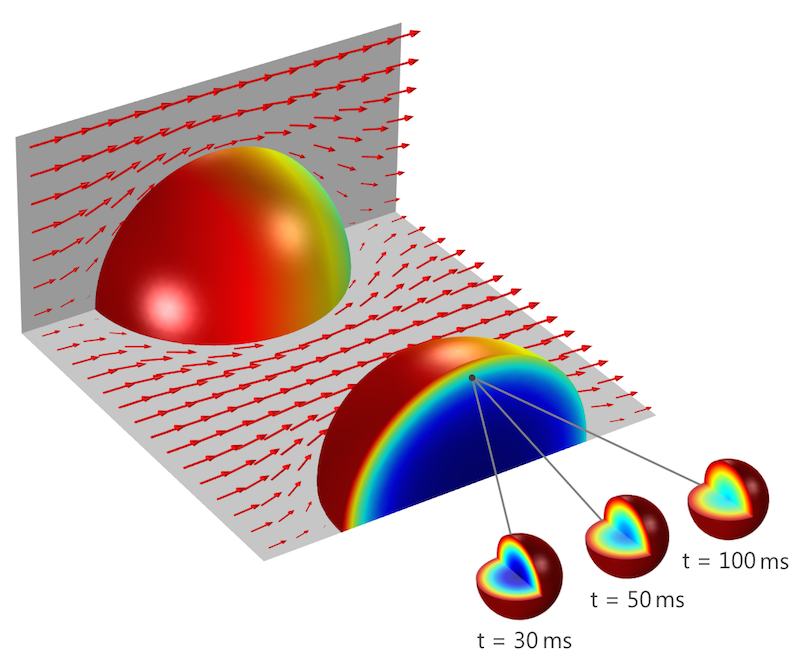
Simulating surface species reactions with the Reactive Pellet Bed feature.
Some other new features here include the External Short boundary condition, which can be used to analyze short circuiting in batteries, as well as an interface that offers a simplified and computationally efficient approach to modeling different types of batteries.
Multipurpose and Interfacing
We mentioned some new demo apps earlier, one of which is the Bike Frame Analyzer. This app serves as an example for utilizing the LiveLink™ products for CAD packages together with apps being run on COMSOL Server. Updated support for CAD files as well as material selections for LiveLink™ for AutoCAD® are also available in version 5.2a, with additional improvements for keeping track of synchronized products and utilizing wrapper functions in LiveLink™ for MATLAB®.
Learn More About COMSOL Multiphysics® and COMSOL Server™ 5.2a
- For full release news (including a video), go to the Release Highlights page
- Already a customer?
- It’s easy to upgrade to version 5.2a by logging into your COMSOL Access account
- Not yet a user but want to learn more about COMSOL Multiphysics?
- Please contact us today for assistance
- To stay up-to-date on release news, follow us on social media:
- Refer back to the COMSOL Blog as we share future posts relating to the new features and functionality in version 5.2a
Autodesk and AutoCAD are registered trademarks or trademarks of Autodesk, Inc., and/or its subsidiaries and/or affiliates in the USA and/or other countries.
Intel is a trademark of Intel Corporation in the U.S. and/or other countries.
MATLAB is a registered trademark of The MathWorks, Inc.


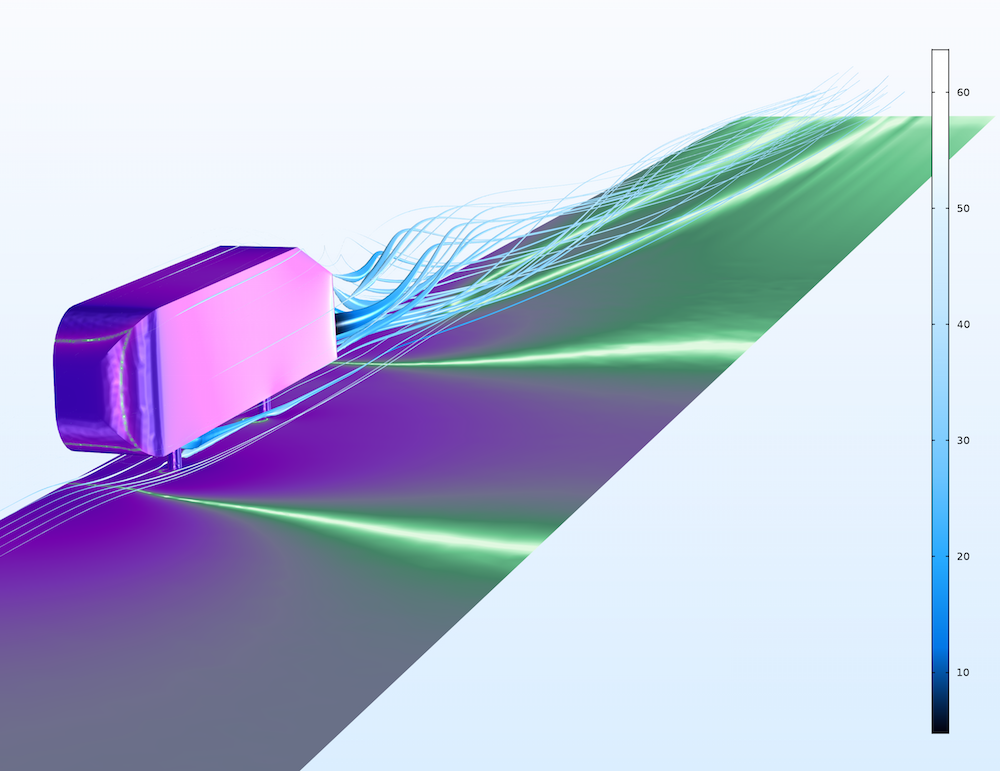
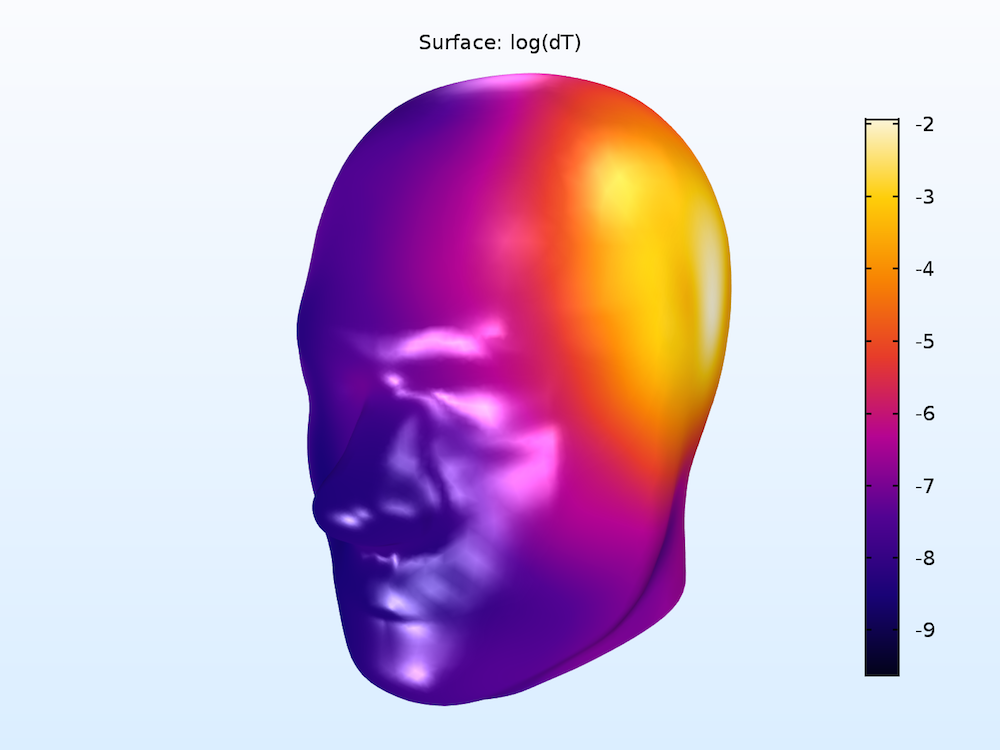
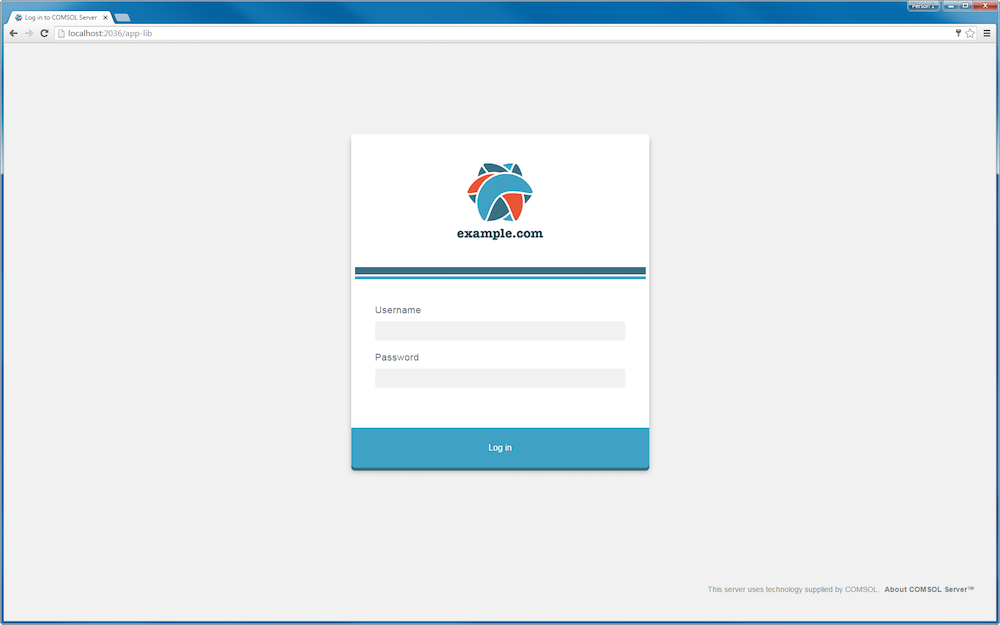
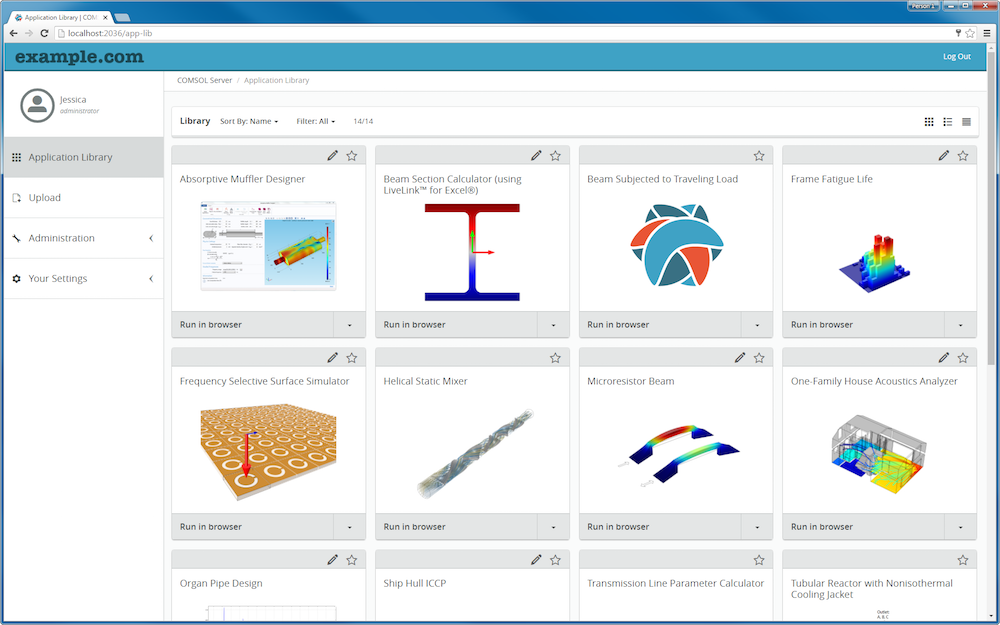
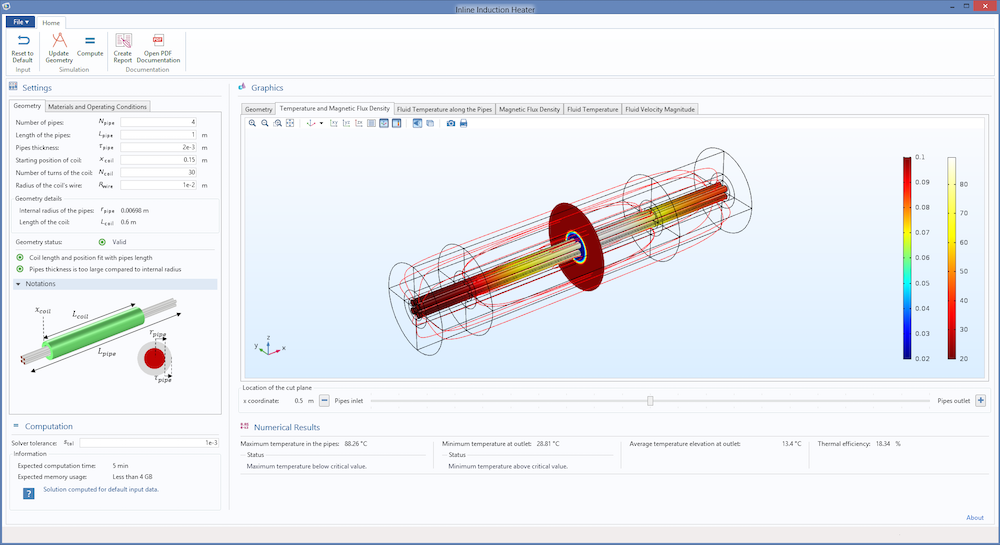
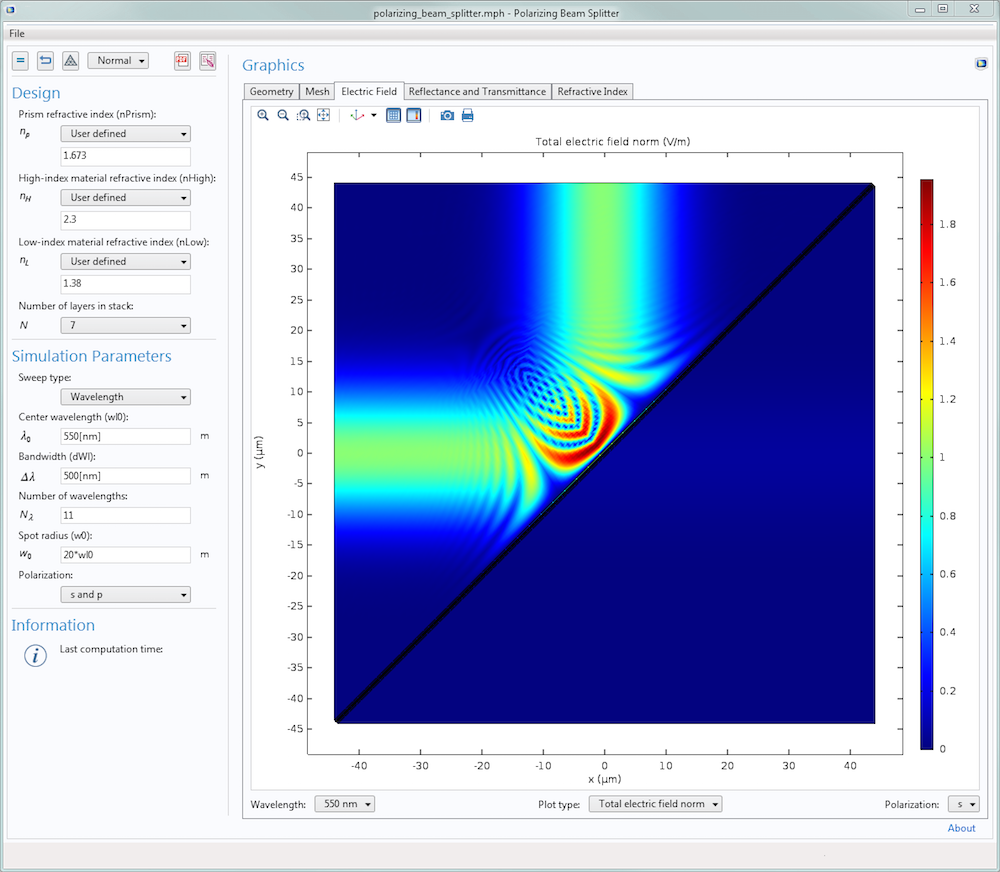


Comments (0)