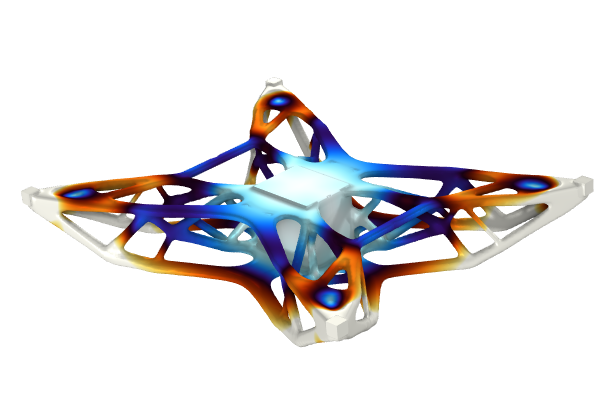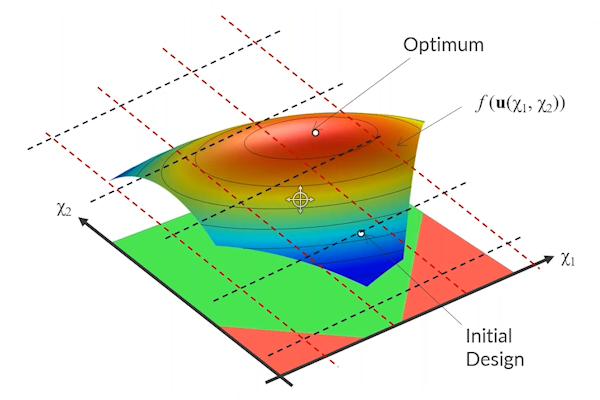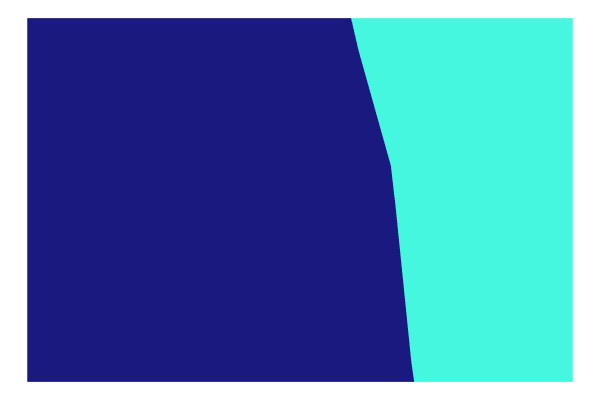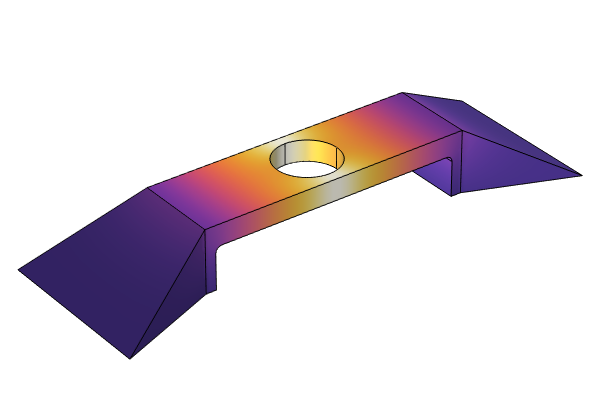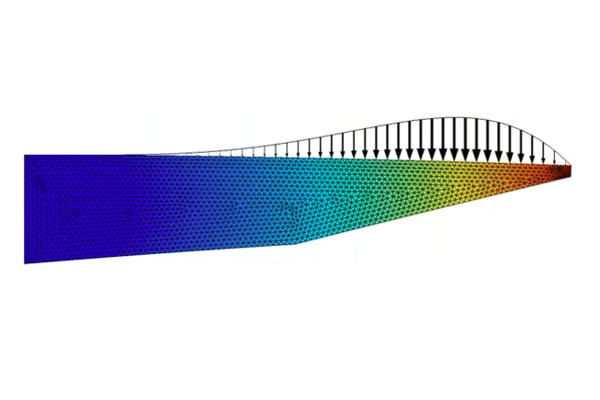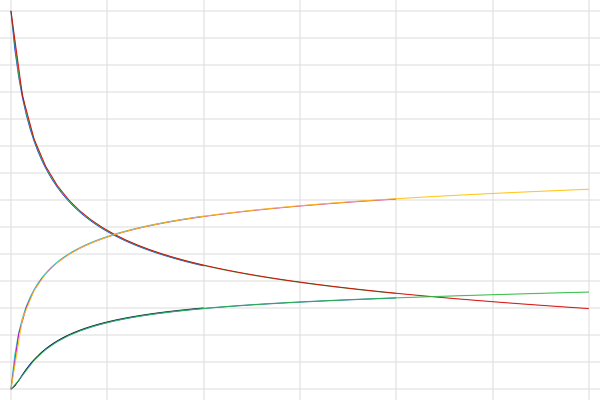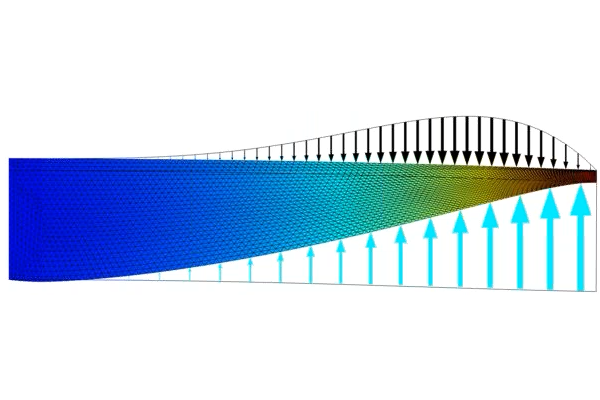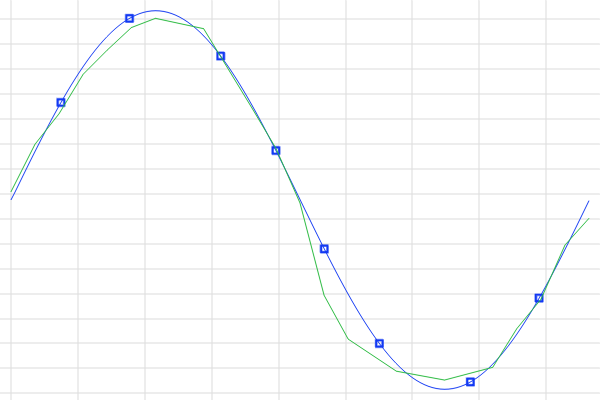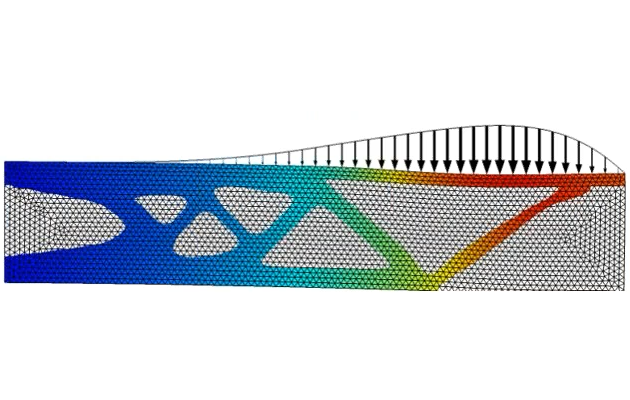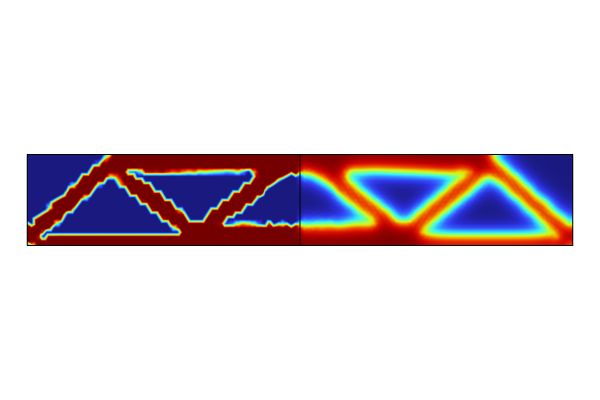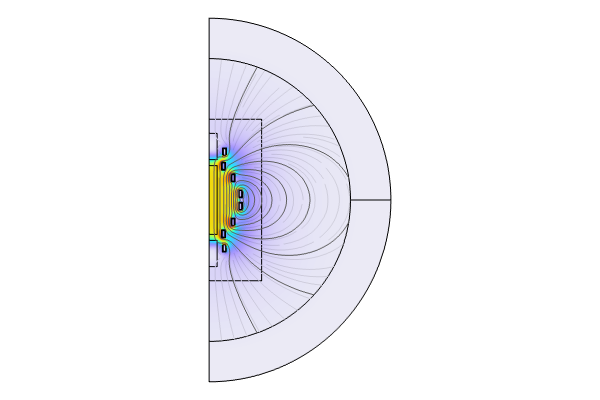Using the Optimization Study Step
In Part 3 of our course on optimization, we begin with a quick introduction to performing optimization in the software. We outline the steps that we will use to add an optimization study to a model as well as how to set up the Optimization study step. At a glance, the method for this includes:
- Opening an existing model (e.g., a prepared forward model)
- Adding an optimization study
- Specifying an objective function
- Choosing control variables and constraints
We discuss how all of the abovementioned steps would be completed for the Optimization of a Tuning Fork tutorial model. Following this, we look at the example model that was used in Part 2 to perform parametric optimization, the Microresistor Beam tutorial model — this time, however, we discuss formulating and solving the optimization problem using the Optimization study node. We encourage you to follow along in the software, using the microresistor_beam_parametric_r0_V0 model file. After completing the optimization study, we reflect on how and why we determined which optimization solver to use, the inclusion of units when defining control variables and parameters, the effect that scaling the control variables can have on the study, and the importance of including the right syntax when formulating the expression to define, for example, the objective function.
Submit feedback about this page or contact support here.