
Shouldn’t the way you design a device be just as efficient as the device itself? When designing a centrifugal governor, the main goal is to increase the overall operation efficiency of an engine. With our Centrifugal Governor Simulator demo app, you can easily and quickly test a wide spectrum of parameters and physical studies to optimize the performance of the device. Today’s blog post offers insight.
The Centrifugal Governor: A Design that Stands the Test of Time
A centrifugal governor is a specific type of governor known as a feedback system, which maintains a constant speed in an engine by regulating the amount of fuel that is let into the device. These devices rely on both centrifugal forces and the principle of proportional control, meaning that the output of the device is in direct proportion to the difference in the actual speed of the engine versus the desired speed. You can see proportional control in action when driving your car — you adjust how much pressure you apply to the gas pedal in direct correlation to how fast you aim to drive.

A centrifugal governor in a beam engine. Image by Biswarup Ganguly — Own work. Licensed under CC BY 3.0, via Wikimedia Commons.
The centrifugal governor was developed by James Watt during the late 1700s and is credited with aiding the growth of the Industrial Revolution. Factories and textile mills during this time often ran on engines that were powered by centrifugal governors, and they were incorporated into the design of steam engines for more efficient mass transportation as well. Even today, the design of the centrifugal governor is commonly used in machinery and engines, and its simple nature has not changed much since earlier versions.
In an effort to study the behavior of a centrifugal governor, analyze its parameters for an optimized design, and in turn create more efficient engines, we can model such a device using the multibody dynamics capabilities of COMSOL Multiphysics.
Modeling a Centrifugal Governor in COMSOL Multiphysics
Breaking down the geometry of our spring-loaded centrifugal governor, we find a spindle in the center with a sleeve; two arms that consist of a top, bottom, and extension portion; and of course, a flyball on each arm that contributes to the centrifugal force of the device.
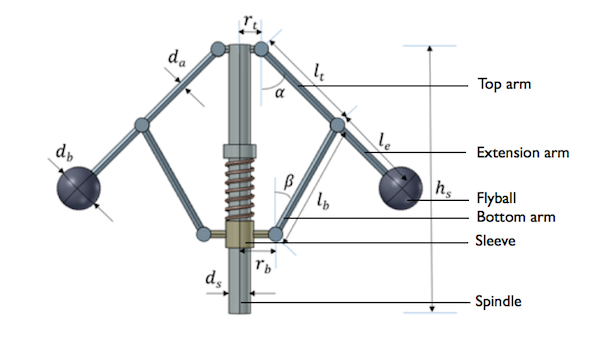
The geometry of a centrifugal governor model.
To perform a rigid body analysis of a centrifugal governor in COMSOL Multiphysics, we use the Multibody Dynamics Module with included transient, stationary, and eigenfrequency studies. The Rigid Domain feature is ideal for modeling the governor’s links, while the link connections can be modeled with the Hinge Joint and Prismatic Joint features. In an effort to simulate the model’s rotation using frame acceleration, the Rotating Frame feature can also be used. The details of this model are further explained in a previous blog post.
But what if you want to test the wide range of parameters for your centrifugal governor design quickly and easily without having to run the whole simulation over and over again? Further, you may want to share this model with others on your team to run their own tests, yet they rely on your simulation expertise at every step of the way. Fortunately, by building a simulation app, you can streamline your design workflow in many ways.
Editor’s note on 12/13/22: In version 6.1, the Rigid Domain feature has been renamed to Rigid Material.
Exploring the Centrifugal Governor Simulator Demo App
With the Centrifugal Governor Simulator, you can easily perform three different types of physical analyses simultaneously. A transient analysis computes the sleeve motion and trajectory of the governor’s flyballs, while a stationary analysis computes the equilibrium configuration of the device. Lastly, an eigenfrequency analysis computes the mode shape and damping characteristics of the governor design.
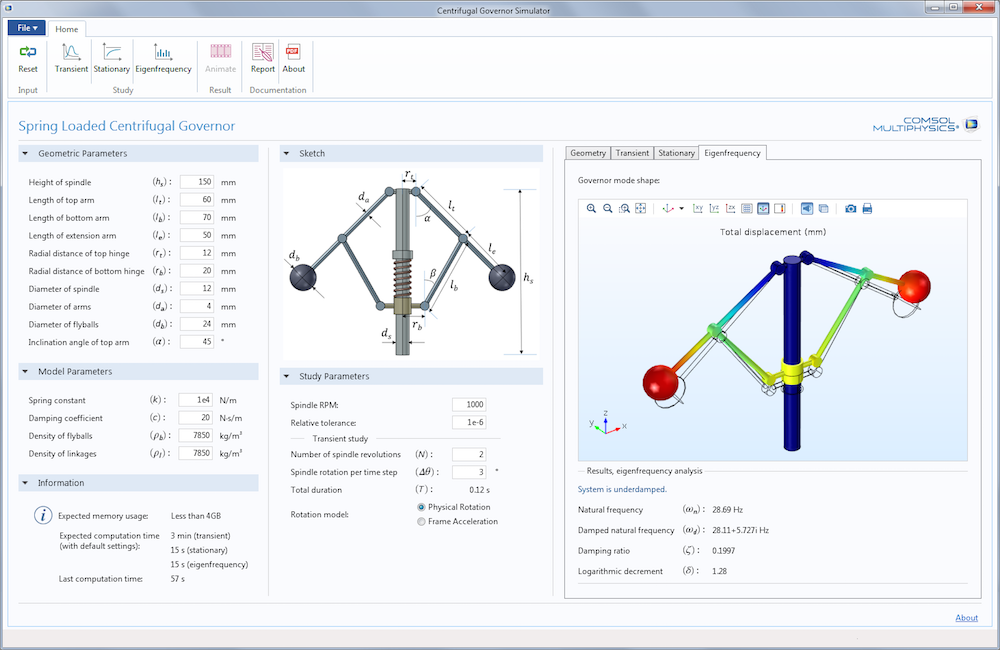
The user interface of the Centrifugal Governor Simulator.
As mentioned, there are a multitude of parameters that affect the operation of a centrifugal governor, and all of them can easily be included as input within an app. The range of parameters include:
- Geometric parameters
- Spindle height
- Length of arms
- Diameter of spindle, arms, and flyballs
- Radial distance of hinges
- Inclination angle for the top arm
- Model parameters
- Spring constant
- Damping coefficient
- Density of flyballs and linkages
- Study parameters
- RPM of spindles
- Number of spindle revolutions
- Spindle rotation per time step
To use the app, you can first set the geometric parameters listed above in the Geometry Parameters section. The details of the device geometry are shown in the Sketch section. When you do so, the geometry will automatically be built and shown in the Geometry tab. This tab also highlights if there are any failed geometry checks. The Information section will show the simulation status at this stage. Next, input the data for the Model Parameters and Study Parameters sections. Note that by simply selecting the Reset button, these parameters can all be reset.
Clicking on the Transient, Stationary, or Eigenfrequency buttons will showcase specific simulation results for that study type. The data will be displayed in the respective tab for that study. On the average computer system, the transient study will take 3 minutes, while the stationary and eigenfrequency studies will take 15 seconds each.
To see an attractive animation of the centrifugal governor’s trajectory, you can go to the Results section and click on the Animate button. The Report button, meanwhile, will generate a text report of the app for one, two, or all three of the study types. The Information section will further show the memory usage and computation time for the simulation.
Concluding Thoughts on Optimizing Your Centrifugal Governor Design
For models with many parameters and multiple study types, like the multibody dynamics model of a centrifugal governor discussed here, simulation apps offer valuable help. Whether you’re running your own tests and parameter checks or empowering other team members to harness these simulation capabilities for their own benefit, we encourage you to get started exploring and building apps today. After all, designing efficient products calls for a just-as-efficient workflow.
Next Steps
- Try it yourself: Download the Centrifugal Governor Simulator
- Read a blog post to learn more about centrifugal governors and the underlying COMSOL Multiphysics model
- Browse the COMSOL Blog for further discussions on how apps are enhancing other areas of simulation




Comments (0)