Optimization of an Imported Bracket Geometry Tutorial Series
Application ID: 110521
In these tutorial series, we demonstrate how to use the Offset Faces and Transform Faces operations as a way to reparameterize existing holes in a bracket geometry imported from a STEP file. The mass of the bracket is minimized with limits for both the lowest natural frequency, and for the maximum stress in a static load case.
In the first tutorial dimension features are added to the geometry sequence to measure both the imported and the modified geometry. The parameters created by the measuring dimensions are used in parameter check nodes. These enforce the geometrical constraints during the optimization to maintain the design intent of the geometry.
In the second version of tutorial geometrical constraints are formulated as parameter expressions, and enforced during the optimization to maintain the design intent of the geometry.
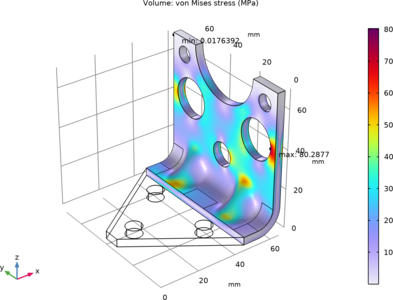
This model example illustrates applications of this type that would nominally be built using the following products:
however, additional products may be required to completely define and model it. Furthermore, this example may also be defined and modeled using components from the following product combinations:
- COMSOL Multiphysics® and
- Design Module and
- Optimization Module and
- either the MEMS Module, Multibody Dynamics Module, or Structural Mechanics Module
The combination of COMSOL® products required to model your application depends on several factors and may include boundary conditions, material properties, physics interfaces, and part libraries. Particular functionality may be common to several products. To determine the right combination of products for your modeling needs, review the Specification Chart and make use of a free evaluation license. The COMSOL Sales and Support teams are available for answering any questions you may have regarding this.



