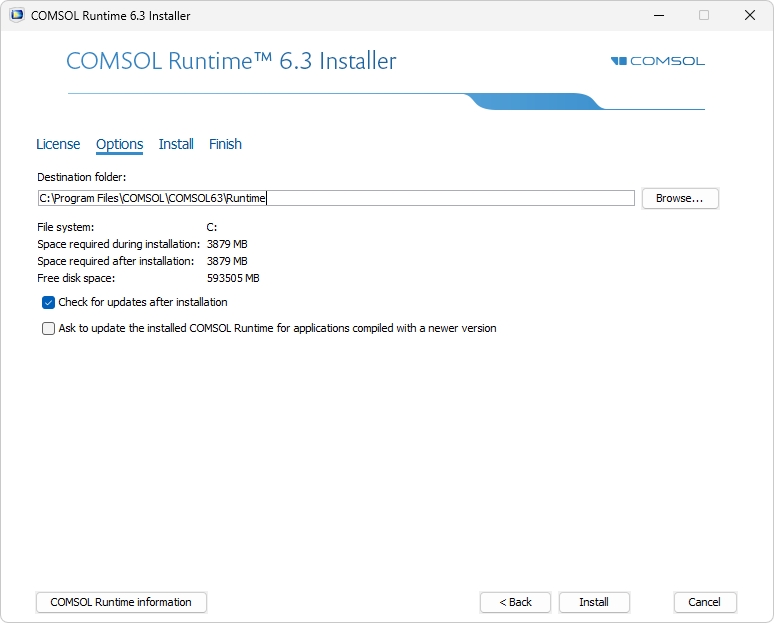COMSOL Compiler™ Updates
New COMSOL Runtime™ Flexibility and Update Options
Compiled applications created with COMSOL Compiler™ are executed using COMSOL Runtime™, which provides the necessary software components for geometry creation, meshing, solving, results analysis, and visualization. COMSOL Runtime™ can either be embedded within the compiled application or downloaded on demand when a user first runs the application.
In previous versions of COMSOL Compiler™, compiled applications required the exact COMSOL Runtime™ version they were compiled with. This meant users needed multiple runtime installations if, for example, one application required version 6.2 update 1 and another required version 6.2 update 2. Now, compiled applications can use any COMSOL Runtime™ installed on the system as long as the major versions are the same. This change simplifies the distribution of compiled applications, allowing for the app creator to use one version while end users employ a different version they already have installed.
Additionally, COMSOL Runtime™ can now be updated between minor versions either automatically during installation or manually by running update.exe from the installation folder. Users can also enable an optional prompt to update COMSOL Runtime™ when running applications compiled with a newer runtime version.