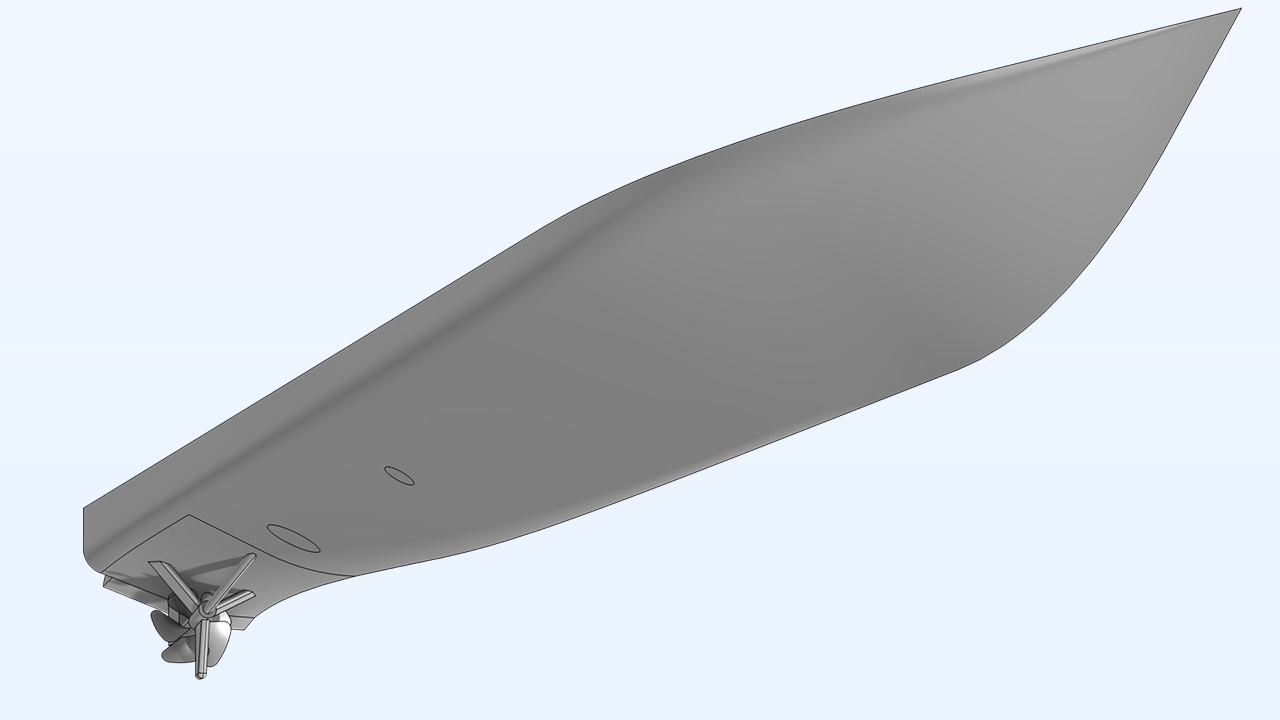Design Module Updates
For users of the Design Module, COMSOL Multiphysics® version 6.3 introduces several enhancements for more efficient geometry handling. These updates include support for the latest CAD file formats, the ability to preview assembly trees for selective component import, and automatic geometry cleanup for mesh preparation. Additionally, the Detect Interferences tool has been upgraded to offer improved gap detection with customizable gap tolerance, there are new options for variable radius and constant width fillets, and there is a new feature for projecting edges onto faces. Learn more about these updates below.
Variable Radius and Constant Width Fillets
The Fillet feature now offers two new options for greater flexibility when rounding edges of 3D objects. The Variable Radius option can be used to specify smoothly varying radii via interpolation at multiple points along a chain of edges. The Constant Width option makes it possible for users to define a fixed width for the fillet face, ensuring the width remains consistent along the entire filleted edge.
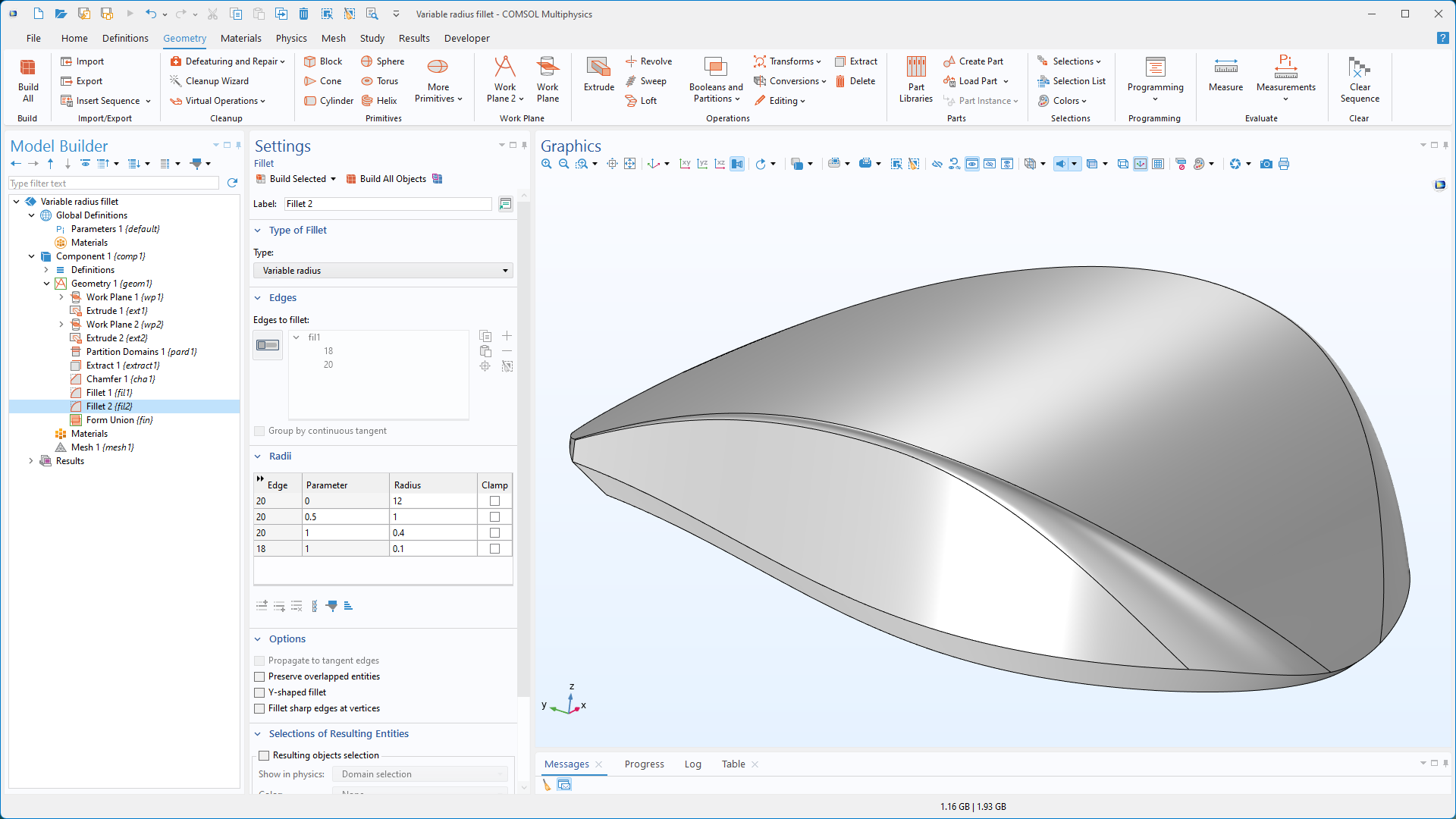
Project to Faces Feature
The new Project to Faces feature allows edges to be projected onto faces with various projection methods. Edges can be projected along an existing edge, in the direction of a specified vector, or perpendicular to the target faces. Additionally, perspective projection is available, where an existing point can be chosen as the eye position for the projection.
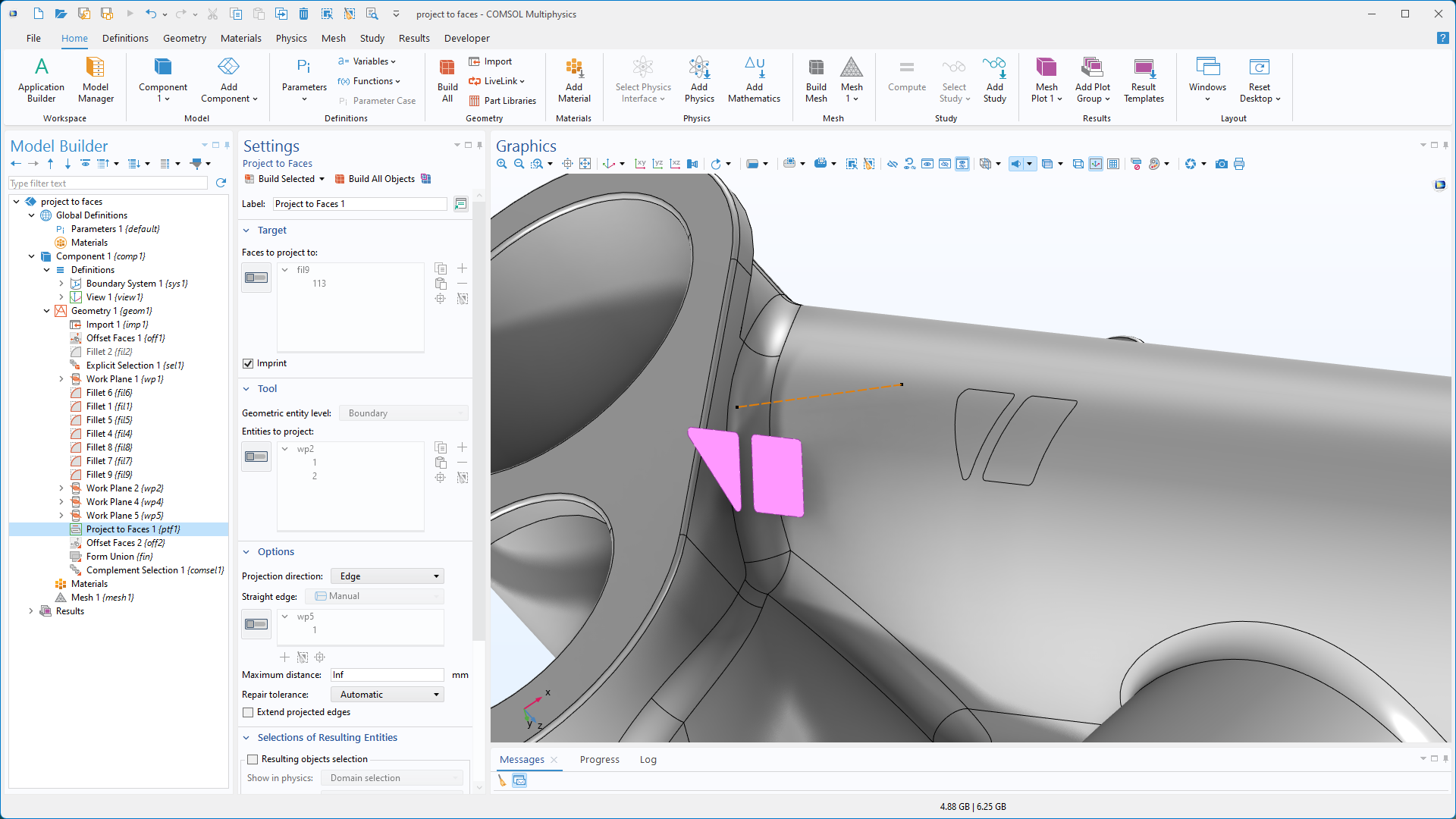
Updated CAD File Import
The CAD file import functionality now supports the latest versions of all compatible file formats. Additionally, AutoCAD®, Inventor®, and SOLIDWORKS® files can now be imported on supported Linux® operating systems with Intel® 64-bit processors. For a complete list of supported CAD file formats, visit the Read from File, CAD section of the CAD specification chart.
Preview the Assembly Tree of CAD Assemblies
When importing CAD assemblies in the Inventor®, NX™, PTC Creo Parametric™, PTC Pro/ENGINEER®, and SOLIDWORKS® file format, it is now possible to preview the assembly tree, enabling users to select specific components to import from the assembly.
Updates to the Detect Interferences Tool
The Detect Interferences tool now enables specification of a separate gap tolerance, improving the detection of gaps while simultaneously searching for other types of interferences. Additionally, new options have been added to select which types of detected interferences to display in the Interfering Faces list. These options include Show intersections, Show touches, Show gaps, and Show containments.

Automatic Geometry Cleanup
Small details and gaps in geometry can now be automatically detected and removed, simplifying the geometry for meshing purposes and reducing simulation size. The automatic process identifies small features like sliver faces, short edges, narrow gaps, and thin domains, which are then removed to prepare the model for analysis. For more control, the optional Cleanup Wizard makes it possible to adjust detail sizes and select cleanup operations.
The Geometry Cleanup functionality can automatically modify Boolean tolerances, add a Remove Details operation, and leverage functionality in the CAD Import Module or Design Module, depending on the detected features and available licenses. The Geometry Cleanup functionality is demonstrated in the Electrical Heating in a Busbar Assembly, Geometry Cleanup on a Wheel Rim Geometry, and Importing and Meshing a PCB Geometry from an ODB++ Archive tutorial models. Note that the more advanced features of the Geometry Cleanup functionality require a license for the CAD Import Module, Design Module, or one of the LiveLink™ products for CAD. For more details, see the CAD Specification Chart.
Virtual Operations
The virtual operations toolkit now includes the Merge Faces operation, which merges faces and eliminates gaps or regions between selected surfaces. When using the CAD Import Module, Design Module, or one of the LiveLink™ products for CAD, the operation can also merge faces of different sizes and shapes by automatically creating the necessary imprints. The Merge Faces operation is also integrated into the new Geometry Cleanup process.
New Tutorial Models
COMSOL Multiphysics® version 6.3 brings two new tutorial models to the Design Module.
Ladder Frame Geometry
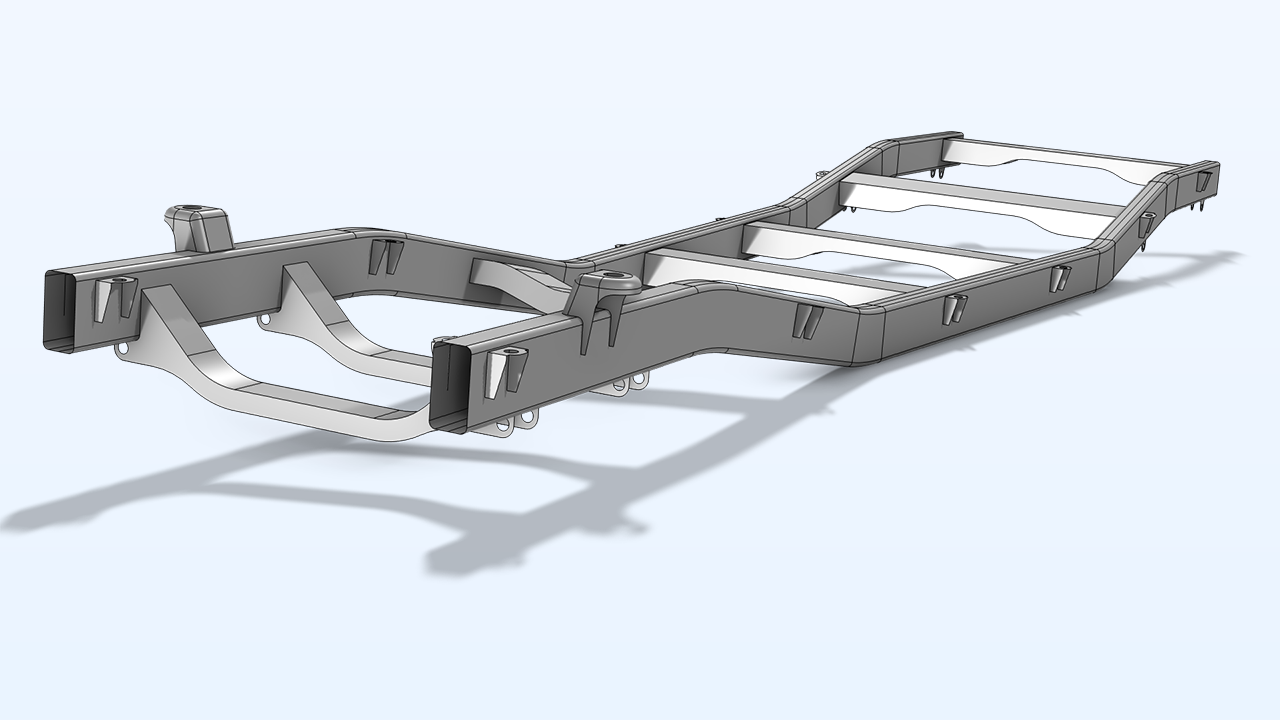
Application Library Title: ladder_frame_geometry
Ship Hull Geometry
Application Library Title: ship_hull_geometry
Autodesk, the Autodesk logo, AutoCAD, and Inventor are registered trademarks or trademarks of Autodesk, Inc., and/or its subsidiaries and/or affiliates in the USA and/or other countries. Intel is a trademark of Intel Corporation in the U.S. and/or other countries. Linux is a registered trademark of Linus Torvalds in the U.S. and other countries. NX is a trademarks or registered trademark of Siemens Product Lifecycle Management Software Inc. or its subsidiaries in the United States and in other countries. PTC, Creo, Creo Parametric, and Pro/ENGINEER are trademarks or registered trademarks of PTC Inc. or its subsidiaries in the U.S. and in other countries. SOLIDWORKS is a registered trademark of Dassault Systèmes SolidWorks Corp. Support for implementation of the ODB++ format was provided by Mentor Graphics Corporation pursuant to the ODB++ Solutions Development Partnership General Terms and Conditions (https://odbplusplus.com/design/terms-of-use/).